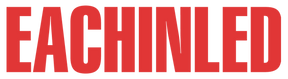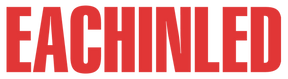
Get a Quote
What To Do If Your LED Display Screen Is Not Working?
LED display screens have become a cornerstone of modern communication and visual storytelling. Whether it's a bustling city square, a sports arena, or a bustling shopping mall, these screens have the power to captivate and inform. But what do you do when your LED display screen isn't cooperating? In this blog post, we'll explore common issues that might render your LED display screen inactive and provide practical solutions to get it back in action. Let's dive in.
Common Issues and Troubleshooting Steps
No Power: The most basic problem is the absence of power. Ensure that the screen is plugged in and that there's a power source. Check the power socket, switch, or circuit breaker. A loose power connection can lead to a black screen.
Blurred or Distorted Images: If your LED display is showing blurry or distorted images, it might be due to a loose cable connection. Inspect all cables and connectors, and make sure they are securely attached. Reboot the display to see if the issue persists.
Dead Pixels: Dead pixels are non-functional areas on the screen. They can result from manufacturing defects or physical damage. To fix this, contact your manufacturer or supplier for a warranty claim or replacement.
Overheating: Overheating can cause your LED display to shut down. Ensure that the display has proper ventilation and isn't exposed to extreme heat. Clean the vents to prevent dust buildup that can lead to overheating.
Flickering or Flashing: A flickering or flashing display can be a sign of a loose or damaged video cable. Inspect the cable connections, and if necessary, replace the cable. It could also indicate a software issue, so ensure your display software is up to date.
Color Inconsistencies: If the colors on your LED display are inconsistent, it may be due to a malfunctioning RGB LED. Contact your manufacturer for a replacement or repair.
Software and Firmware Updates: Regularly update your LED display's software and firmware to fix bugs and enhance performance. Outdated software can lead to various issues.
Remote Control Problems: If your LED display is operated by a remote control, check the batteries, and ensure there are no obstructions between the remote and the display. If the remote control is malfunctioning, consider getting a replacement.
Eachinled: Your Reliable LED Display Partner
At Eachinled, we understand the frustration of dealing with a non-functional LED display screen. Our commitment to quality and customer satisfaction drives us to provide top-notch solutions. If you encounter issues with your LED display screen, know that we're here to help. We take pride in offering exceptional customer support, including troubleshooting guidance and quick responses to your concerns.
Also read: How to Maintain a Full-Color LED Display Screen?
In Conclusion: A Quick Fix for LED Display Woes
When your LED display screen isn't working as expected, it's crucial to identify the root cause of the issue. Common problems can often be resolved with simple troubleshooting steps, such as checking power sources, cable connections, and performing regular maintenance. However, for more complex issues, don't hesitate to contact your LED display manufacturer or supplier for expert assistance.
At Eachinled, we're not just a manufacturer; we're your dedicated partner in ensuring your LED display performs flawlessly. We're committed to providing you with top-quality LED displays and comprehensive support to keep your visual communication shining bright.