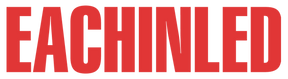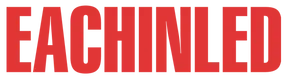
Get a Quote
How Do You Repair a Broken LED Wall?
Understanding Common Problems with LED Walls
LED walls, despite their advanced technology, are susceptible to various issues that can affect their performance. From malfunctioning modules to display inconsistencies, understanding these common problems is essential for timely resolution and optimal functionality. Whether it's issues with LED modules, cabinets, displays, or control systems, a comprehensive understanding of the potential challenges is key to successful repairs.
Before diving into specific repair techniques, it's important to diagnose the root cause of the problem accurately. Misdiagnosis can lead to ineffective repairs and further complications down the line. By identifying the source of the issue, whether it's a faulty module or a malfunctioning control system, you can implement targeted solutions for efficient resolution.
Repair Techniques for LED Module Issues
Ensuring Proper Power Supply Connections
One of the primary causes of LED module issues is improper power supply connections. Ensuring that the power supply contacts are securely plugged in can prevent display disruptions. Loose connections can result in partial or complete display failure, so it's essential to regularly check and tighten any loose plugs to maintain consistent power flow.
Checking and Repairing Faulty Cables and Connectors
Faulty cables and connectors can also contribute to LED module problems, leading to issues such as flickering displays or color inconsistencies. Thoroughly inspecting cables for damage and replacing any worn or damaged components can help restore optimal performance. Additionally, reseating connectors and ensuring proper alignment can eliminate connectivity issues that may disrupt display functionality.
Troubleshooting Display Inconsistencies and Color Missing Problems
Display inconsistencies, such as missing lines or rows and color discrepancies, are common issues that can arise with LED modules. Troubleshooting these problems often involves diagnosing issues with the input signal or driver ICs. By utilizing techniques like the X1 resistance test and examining signal cable connections, you can identify and address underlying issues affecting display quality.
Repairing or Replacing Driver ICs and Circuit Diagrams
In some cases, LED module problems may be attributed to malfunctioning driver ICs or circuit diagrams. Conducting thorough testing and inspection of these components can help pinpoint defects or failures. Repairing or replacing faulty driver ICs and circuit diagrams can restore proper functionality and prevent further issues from occurring.
Fixing Problems with LED Cabinets
Checking and Repairing Power Supply Breakdowns
LED cabinets are integral components of LED walls, and power supply breakdowns can disrupt their operation. Conducting routine checks to ensure proper power supply functionality is essential for preventing display failures. Addressing issues such as power supply malfunctions promptly can help minimize downtime and maintain uninterrupted display performance.
Addressing Issues with Receiving Cards and Signal Cable Connections
Issues with receiving cards and signal cable connections can result in display anomalies and inconsistencies. Thoroughly inspecting these components for damage or connectivity issues is crucial for identifying and addressing potential problems. Repairing or replacing faulty receiving cards and ensuring secure signal cable connections can help restore optimal display functionality.
Ensuring Proper Functioning of the Entire System and Programs
Ensuring the proper functioning of the entire LED wall system and associated programs is essential for optimal performance. Conducting regular system checks and software updates can help identify and resolve potential issues before they impact display quality. Additionally, verifying proper communication between system components and programs can help prevent compatibility issues and ensure seamless operation.
Solutions for LED Display Complications
Resolving Display Issues
LED displays may encounter various complications, including no display, garbled display, and shaking or winking displays. Resolving these issues requires a systematic approach. Troubleshooting techniques such as checking power connections, signal cables, and display settings can help identify and address the root cause of the problem. By following a step-by-step process, you can effectively resolve display complications and restore optimal performance.
Properly Connecting Power Distributors and Signal Cables
Proper connection of power distributors and signal cables is crucial for ensuring uninterrupted operation of LED displays. Loose or faulty connections can lead to power supply disruptions and signal transmission issues, resulting in display malfunctions. By securely connecting power distributors and signal cables according to manufacturer guidelines, you can minimize the risk of connectivity problems and maintain reliable display performance.
Setting Up LED Studio Software and Diagnosing DVI Card Settings
Configuring LED studio software and DVI card settings is essential for optimizing display functionality and performance. Proper setup and calibration of software parameters ensure compatibility with hardware components and enable seamless communication between devices. Diagnosing DVI card settings allows for fine-tuning of display parameters, such as resolution and refresh rate, to achieve the desired visual output. By following best practices for software setup and DVI card configuration, you can maximize the potential of your LED display system.
Handling LED Control System Problems
Installing and Configuring Graphic Processing Units Correctly
Proper installation and configuration of graphic processing units (GPUs) are critical for the smooth operation of LED control systems. GPUs handle the rendering and processing of visual data, impacting the overall performance and quality of displayed content. Ensuring correct installation and configuration of GPUs according to manufacturer specifications minimizes compatibility issues and optimizes system performance.
Ensuring Proper Cable Connections and Power Supplies
Reliable cable connections and power supplies are essential for maintaining the stability and functionality of LED control systems. Loose or damaged cables can disrupt signal transmission and power distribution, leading to system failures and display anomalies. Regular inspection and maintenance of cable connections and power supplies help identify and address potential issues before they escalate, ensuring uninterrupted operation of LED control systems.
Restarting and Resetting Control Systems
Periodic restart and reset of LED control systems help refresh system resources and clear temporary glitches or errors. Restarting the system allows for the reinitialization of software and hardware components, resolving minor issues that may affect performance. Additionally, resetting control systems to default settings helps troubleshoot persistent problems and restore system functionality. By incorporating regular restarts and resets into maintenance routines, you can optimize the reliability and longevity of LED control systems.
Verifying Compatibility of Power Lamps and System Unit Boards
Ensuring compatibility between power lamps and system unit boards is essential for preventing compatibility issues and ensuring reliable operation of LED control systems. Mismatched components can lead to voltage fluctuations, overheating, and system instability, compromising performance and safety. Verifying compatibility specifications and selecting compatible components minimize the risk of compatibility-related problems and optimize the efficiency of LED control systems.
Conclusion
By staying proactive and vigilant in addressing LED wall issues, you can maximize the return on investment and enjoy seamless display experiences for years to come. Remember, understanding and addressing problems promptly is the key to keeping your LED walls operating at their best.
When it comes to reliable LED display solutions, EACHINLED stands out as a trusted provider. Whether you're looking to purchase or rent an LED display, EACHINLED has you covered. Their expertise in LED technology ensures top-notch performance and reliability, making them the go-to choice for businesses and organizations worldwide.