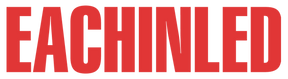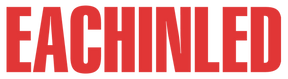
Get a Quote
How Do You Install an LED Screen Display?
Pre-Installation Preparation
Assessing Installation Location
Before diving into the installation process, it's crucial to assess the installation location thoroughly. Factors such as ambient lighting, viewing angles, and structural integrity play a significant role in determining the suitability of the location for your LED screen display. Conducting a comprehensive LED screen display location assessment ensures optimal visibility and performance.
Ensuring Proper Power Supply Availability
One of the fundamental requirements for an LED screen display is a stable and adequate power supply. Understanding the power requirements of your LED screen and ensuring that the installation location has sufficient access to power sources is essential. This step prevents issues like flickering or dimming due to inadequate power supply, ensuring consistent performance.
Gathering Necessary Tools and Equipment
To streamline the installation process, gather all the necessary tools and equipment beforehand. This includes mounting hardware, power cables, data connectors, and any specialized tools required for the installation. Having everything prepared and organized minimizes downtime and facilitates a smooth installation process.
Mounting the LED Screen
Choosing the Appropriate Mounting Method
Selecting the right mounting method is crucial for the stability and longevity of your LED screen display. Depending on the installation location and structural requirements, you can choose from various mounting options such as wall mounting, ceiling mounting, or freestanding structures. Consider factors like weight-bearing capacity, visibility angles, and accessibility for maintenance when deciding on the best mounting solution for your LED screen display.
Securing the Mounting Structure
Once you've chosen the mounting method, ensure the stability and security of the mounting structure. Properly anchor the mounting brackets or frames to the supporting surface using suitable fasteners. Verify that the mounting structure can withstand the weight and environmental conditions to prevent any risk of instability or damage to the LED screen display over time.
Ensuring Proper Alignment and Leveling
Achieving precise alignment and leveling of the LED screen display is essential for optimal viewing experience and aesthetics. Utilize leveling tools and techniques to ensure that the screen is perfectly aligned both horizontally and vertically. This step not only enhances the visual appeal but also ensures uniform brightness and clarity across the entire display area, minimizing any distortion or visual discrepancies.
Connecting Components
Attaching Power Cables and Connectors
Properly connecting the power cables and connectors is a critical step in the installation process. Ensure that the power supply meets the specified requirements of the LED screen display, and use compatible cables and connectors for secure connections. Double-check the polarity and voltage to avoid any potential damage to the display components due to incorrect power supply.
Connecting Data Cables for Signal Transmission
In addition to power cables, connecting data cables for signal transmission is essential to enable communication between the LED screen display and external devices. Use high-quality data cables and connectors to ensure reliable signal transmission without interference or signal degradation. Securely fasten the cables to prevent accidental disconnection or damage during operation.
Testing Connections for Functionality
Before completing the installation process, thoroughly test all connections for functionality and reliability. Power on the LED screen display and verify that it powers up correctly without any flickering or anomalies. Test the data connections to ensure that the display receives signals from the input source accurately. Conducting comprehensive connection testing helps identify and address any issues before finalizing the installation, ensuring a seamless and trouble-free operation of the LED screen display.
Configuring and Testing
Adjusting Display Settings for Optimal Performance
After the physical installation, it's crucial to fine-tune the display settings for optimal performance. Adjust parameters such as brightness, contrast, color balance, and resolution to achieve the desired visual quality. Utilize calibration tools and software provided by the manufacturer to ensure accurate color reproduction and uniform brightness across the entire display area. This step enhances the viewing experience and maximizes the impact of your LED screen display content.
Conducting Initial Test Runs
Before deploying the LED screen display for public use, conduct comprehensive test runs to verify functionality and performance. Display test patterns or sample content to assess image quality, color accuracy, and overall functionality. Test different input sources and display modes to ensure compatibility and seamless switching between content sources. This initial testing phase helps identify any potential issues or discrepancies that require adjustment or troubleshooting before final deployment.
Troubleshooting Common Installation Issues
Despite careful planning and execution, installation issues may arise during the configuration and testing phase. Common issues include pixelation, flickering, color inconsistencies, or connectivity issues. Refer to the manufacturer's troubleshooting guide and documentation to diagnose and address these issues effectively. Utilize diagnostic tools and techniques to isolate the root cause of the problem and implement appropriate solutions. Engage technical support if necessary to expedite resolution and minimize downtime.
Final Checks and Maintenance
Inspecting the Installation for Any Loose Components
Before completing the installation process, perform a thorough inspection to ensure that all components are securely fastened and in proper alignment. Check for any loose mounting hardware, cables, or connectors that may compromise the stability or functionality of the LED screen display. Tighten fasteners and connectors as needed to prevent potential issues or hazards during operation.
Implementing Regular Maintenance Routines
To ensure long-term performance and reliability, establish regular maintenance routines for your LED screen display. Schedule periodic inspections to clean the display surface, remove dust or debris, and check for signs of wear or damage. Conduct preventive maintenance tasks such as software updates, firmware upgrades, and recalibration to optimize performance and address any emerging issues proactively. Keep detailed records of maintenance activities and performance metrics to track the overall health of the LED screen display and identify any recurring issues that require attention.
Providing Customer Education on Operation and Maintenance
Empower your customers with comprehensive education and guidance on the operation and maintenance of their LED screen display. Provide user manuals, tutorials, and instructional materials that cover basic operation, troubleshooting procedures, and maintenance best practices. Offer training sessions or workshops to familiarize users with the display interface, controls, and software features. Encourage proactive communication and feedback from customers to address any concerns or questions promptly. By empowering users with the knowledge and resources they need, you can enhance their experience and satisfaction with the LED screen display while promoting long-term success and loyalty.
Conclusion
Installing an LED screen display requires careful planning, precise execution, and ongoing maintenance to ensure optimal performance and longevity. By following the steps outlined in this guide, you can streamline the installation process, fine-tune display settings, and troubleshoot common issues effectively.
As you embark on your LED screen display installation journey, consider the quality and reliability of the display manufacturer. EACHINLED stands out as a leading provider of high-quality LED screen displays, offering a wide range of solutions tailored to various applications and environments. With their cutting-edge technology, superior craftsmanship, and exceptional customer support, EACHINLED ensures that your investment in an LED screen display delivers unparalleled visual impact and performance.